-
×
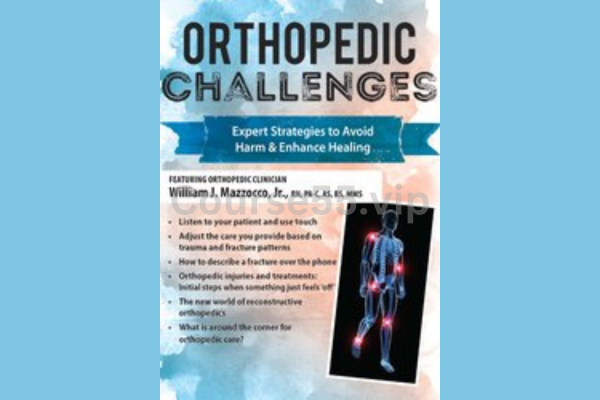 Orthopedic Challenges: Expert Strategies to Avoid Harm & Enhance Healing By William Mazzocco - PESI
1 × $23.10
Orthopedic Challenges: Expert Strategies to Avoid Harm & Enhance Healing By William Mazzocco - PESI
1 × $23.10 -
×
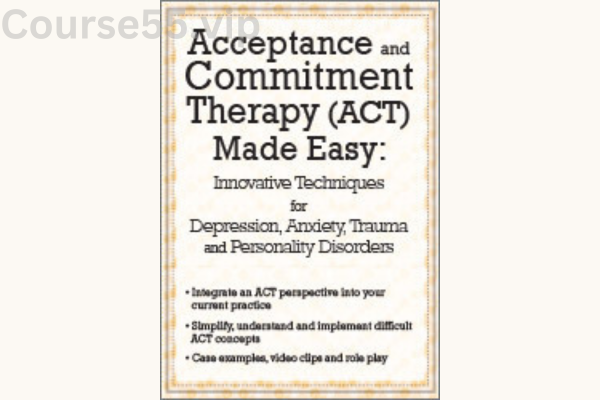 Acceptance and Commitment Therapy (ACT) Made Easy: Innovative Techniques for Depression, Anxiety, Trauma & Personality Disorders By Douglas Fogel - PESI
1 × $23.10
Acceptance and Commitment Therapy (ACT) Made Easy: Innovative Techniques for Depression, Anxiety, Trauma & Personality Disorders By Douglas Fogel - PESI
1 × $23.10 -
×
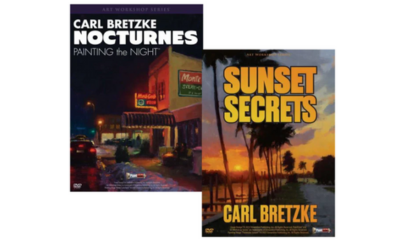 Carl Bretzke Bundle
1 × $46.00
Carl Bretzke Bundle
1 × $46.00 -
×
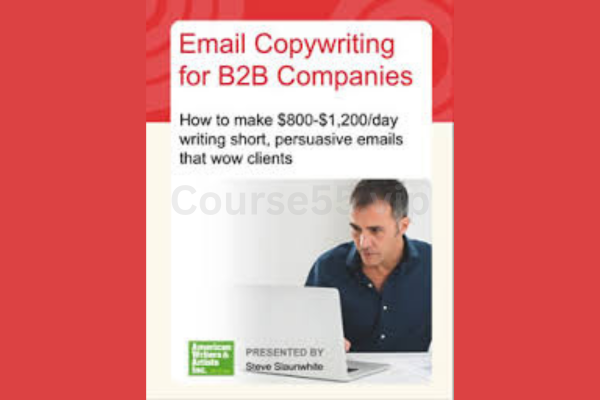 Writing Email Copy for B2B Companies By AWAI
1 × $23.10
Writing Email Copy for B2B Companies By AWAI
1 × $23.10 -
×
 Rewire the Anxious Brain: Neuroscience-Informed Treatment of Anxiety, Panic and Worry By Marwa Azab - PESI
1 × $23.10
Rewire the Anxious Brain: Neuroscience-Informed Treatment of Anxiety, Panic and Worry By Marwa Azab - PESI
1 × $23.10 -
×
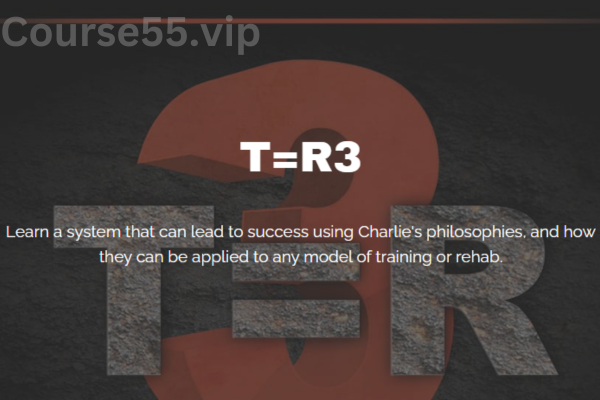 Training = Rehab 3 by Charlie Weingroff
1 × $15.40
Training = Rehab 3 by Charlie Weingroff
1 × $15.40 -
×
 What to Do in the First 90 Days of Your New Job
1 × $23.10
What to Do in the First 90 Days of Your New Job
1 × $23.10 -
×
 Black Gold Strategies by Basecamptrading
1 × $23.10
Black Gold Strategies by Basecamptrading
1 × $23.10 -
×
 Barb Stepp’s NLP Master Practitioner By Barbara Stepp
1 × $23.10
Barb Stepp’s NLP Master Practitioner By Barbara Stepp
1 × $23.10 -
×
 Healthy Hormone Done-For-You By Lorene Sauro
1 × $23.10
Healthy Hormone Done-For-You By Lorene Sauro
1 × $23.10 -
×
 The Complete Crowdfunding PR System By Salvador Briggman - CrowdCrux
1 × $23.10
The Complete Crowdfunding PR System By Salvador Briggman - CrowdCrux
1 × $23.10 -
×
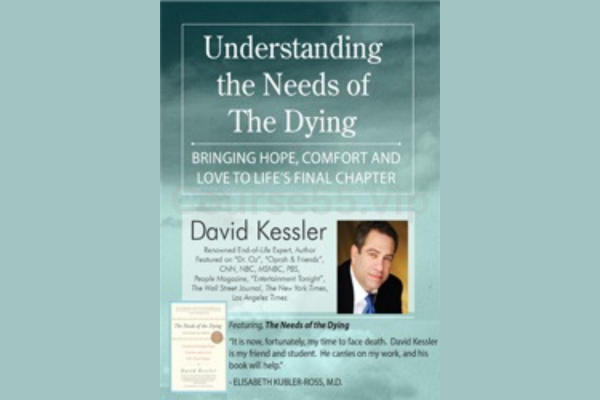 Understanding the Needs of the Dying: Bringing Hope, Comfort and Love to Life's Final Chapter By David Kessler - PESI
1 × $23.10
Understanding the Needs of the Dying: Bringing Hope, Comfort and Love to Life's Final Chapter By David Kessler - PESI
1 × $23.10 -
×
 ECOM ACADEMY DAN DASILVA | MAKE 6K PER DAY WITH SHOPIFY STORE
1 × $23.10
ECOM ACADEMY DAN DASILVA | MAKE 6K PER DAY WITH SHOPIFY STORE
1 × $23.10 -
×
 Fast Track 6 Figure Formula By Ray Higdon & Mark Hoverson
1 × $23.10
Fast Track 6 Figure Formula By Ray Higdon & Mark Hoverson
1 × $23.10 -
×
 SEO Operating System By James Ewen
1 × $15.00
SEO Operating System By James Ewen
1 × $15.00 -
×
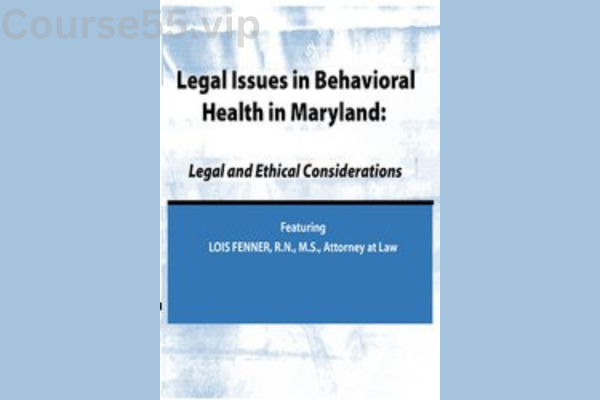 Legal Issues in Behavioral Health Maryland: Legal and Ethical Considerations By Lois Fenner - PESI
1 × $23.10
Legal Issues in Behavioral Health Maryland: Legal and Ethical Considerations By Lois Fenner - PESI
1 × $23.10
Premiere Pro Quickstart + Power User Pack By Film Editing Pro
$297.00 Original price was: $297.00.$15.40Current price is: $15.40.
SKU: C55vip.3237HH7Jv5xD
Category: Download
Tags: Film Editing Pro, Power User Pack, Premiere Pro Quickstart
An In-Depth Review of Premiere Pro Quickstart + Power User Pack by Film Editing Pro – Digital Download!
Premiere Pro Quickstart + Power User Pack By Film Editing Pro
Overview

A Thorough Review of Premiere Pro Quickstart + Power User Pack by Film Editing Pro
In the constantly shifting landscape of digital content production, mastering software like Adobe Premiere Pro has become essential for anyone serious about advancing their video editing skills. Among the top recommendations for newcomers stepping into this field is the Premiere Pro Quickstart + Power User Pack by Film Editing Pro. This all-encompassing course is crafted not just for beginners eager to quickly grasp Premiere Pro, but also for those with some prior knowledge seeking to sharpen their editing expertise. In this review, we will break down the course layout, included resources, practical exercises, learner feedback, and its overall value and accessibility. By the conclusion, you’ll have a complete perspective on how this course can significantly enhance your editing capabilities.
Course Overview: Building a Strong Foundation in Video Editing
The Premiere Pro Quickstart + Power User Pack is thoughtfully organized to offer an effortless learning experience. It consists of more than 40 detailed editing tutorials, totaling over 5 hours of instruction. Each tutorial is methodically designed to equip learners with the skills and confidence needed to navigate and utilize Adobe Premiere Pro effectively.
Core Video Editing Skills Unveiled
From the very first session, students are walked through the essentials of video editing and the software’s key functions. The course is neatly divided into multiple sections, each building logically upon the previous one. Below is a detailed outline of what students can expect:
-
Getting Started with Premiere Pro: This introductory segment sets the groundwork, outlining course expectations and demonstrating Premiere Pro’s capabilities.
-
Configuring Your Workspace and Starting a Project: Participants are taught how to set up the interface properly—a critical step that often gets overlooked by beginners.
-
Mastering Basic Editing Functions: Here, learners receive practical instruction on trimming, cutting, and organizing clips with efficiency.
-
Audio Editing Essentials: This module highlights the significance of audio in video production, guiding students through basic sound editing techniques.
-
Creating a 30-Second Promotional Video: A hands-on project that challenges students to put their newly acquired skills into immediate practice.
-
Applying Effects and Adjusting Colors: Students are introduced to creative editing by learning about effects, transitions, and color correction techniques.
-
Exporting Final Projects: This final technical section covers how to properly export videos for various uses and platforms.
-
Conclusion and Further Learning: Wrapping up the course, this section offers tips for continued practice and improvement beyond the program.
Downloadable Resources: Equipping Students for Success
A major highlight of this course is the collection of 23 downloadable resources available upon enrollment. These assets include HD video clips, background music, sound effects, and graphic elements—everything needed to dive straight into editing practice. This curated library ensures that students can start working on projects immediately without scrambling for materials.
Boosting Hands-On Experience
Having high-quality resources readily available greatly amplifies the learning process. Unlike many other programs that require learners to find their own footage, Film Editing Pro provides a comprehensive toolkit, leveling the playing field for students of all backgrounds. Moreover, these resources continue to serve as valuable assets for personal projects, helping students refine their editing skills long after the course concludes.
Practical Projects: Bridging Theory and Practice
Mastering video editing requires more than just theory—it demands active practice. The Premiere Pro Quickstart + Power User Pack shines in this regard by seamlessly integrating hands-on projects throughout the curriculum.
Workshop-Focused Learning
Each topic is paired with a practical editing exercise, encouraging students to apply techniques as they learn them. For example, while assembling the 30-second promotional video, learners not only practice foundational editing but also begin experimenting with creative expression. This method ensures that theoretical knowledge is immediately reinforced through real-world application, allowing students to develop their personal editing style early on.
By embedding projects directly into the coursework, Film Editing Pro ensures that students build a portfolio of work even before completing the program—a critical advantage when moving into professional environments.
Extensive Curriculum: Moving Beyond the Basics
While the course is beginner-friendly, it also extends its offering to those seeking to deepen their expertise. The curriculum goes beyond introductory techniques to deliver a well-rounded education.
Power User Pack: Sharpening Advanced Editing Skills
For students wishing to take their editing prowess to the next level, the Power User Pack provides a suite of advanced lessons aimed at increasing editing speed and fine-tuning precision. This portion of the program is particularly beneficial for learners with some previous experience who are ready to advance their craft. The Power User Pack delves into refined techniques, offering even seasoned editors new strategies to elevate their work.
By combining essential skills with advanced techniques, this package creates a comprehensive pathway, guiding learners from novice to proficient video editor seamlessly.
Student Testimonials: Insights from the Community
The impact of the Premiere Pro Quickstart + Power User Pack is strongly reflected in the feedback from students who have completed the training. Many praise the course for its clear instruction, structured approach, and real-world application. Students consistently mention that the course made learning Premiere Pro feel approachable, even for those who initially felt intimidated by the software’s complexity.
Positive Reviews & Experiences
Students have highlighted several key benefits in their reviews:
- Thoroughness of Training: Many appreciate the detailed nature of the course, noting that it covers every aspect of video editing comprehensively.
- Quality of Materials Provided: The quality of the downloadable assets has been a frequent point of praise, as it allows students to practice with top-notch resources.
- Practical Assignments: Feedback also points to the practicality of the assigned projects, which seem to resonate well with students eager to apply what they’ve learned.
In a comparison to other online courses, this program has been singled out for its engaging teaching style and supportive learning environment, making it a popular choice for novice editors.
Accessibility and Cost: Value for Money
Another major advantage of the course is its accessibility. Unlike subscription-based learning platforms that require ongoing payments, Premiere Pro Quickstart + Power User Pack is offered as a one-time purchase. This structure means lifetime access to all materials, allowing students to learn at their own pace without the pressure of deadlines.
Instant Access
Long wait times for public enrollment periods are avoided because to the course’s design. The training materials are available to prospective editors as soon as they show interest. In the end, this immediacy makes education more accessible to a larger audience than many other programs that enforce quarterly or annual enrollment timetables.
Therefore, this training course provides a friendly starting point for anyone who might have been hesitant or unsure about delving into video editing.
Final Verdict: A Complete Training Solution for Aspiring Editors
In summary, Film Editing Pro’s Premiere Pro Quickstart + Power User Pack offers a comprehensive, accessible, and highly practical training experience for anyone aiming to master Adobe Premiere Pro. Its structured lessons, hands-on projects, valuable resources, and advanced modules make it a standout option for both beginners and intermediate learners.
For those committed to building strong editing skills and producing professional-quality videos, this course provides a clear roadmap from the basics to advanced proficiency. Whether you’re pursuing video editing as a hobby or gearing up for a career in media production, this program equips you with the necessary tools and knowledge to succeed confidently.
Frequently Asked Questions:
Business Model Innovation: We operate a group buying strategy, allowing participants to share costs and access popular courses at reduced prices. This model benefits individuals with limited financial resources, despite concerns from content creators about distribution methods.
Legal Considerations: The legality of our operations involves complex issues. Although we don’t have explicit permission from course creators to resell their content, there are no specific resale restrictions stated at the time of purchase. This ambiguity creates an opportunity for us to provide affordable educational resources.
Quality Control: We ensure that all course materials purchased are identical to those offered directly by the creators. However, it’s important to understand that we are not official providers. As such, our offerings do not include:
– Live coaching calls or sessions with the course author.
– Access to exclusive author-controlled groups or portals.
– Membership in private forums.
– Direct email support from the author or their team.
We aim to reduce the cost barrier in education by offering these courses independently, without the premium services available through official channels. We appreciate your understanding of our unique approach.
Be the first to review “Premiere Pro Quickstart + Power User Pack By Film Editing Pro” Cancel reply
You must be logged in to post a review.

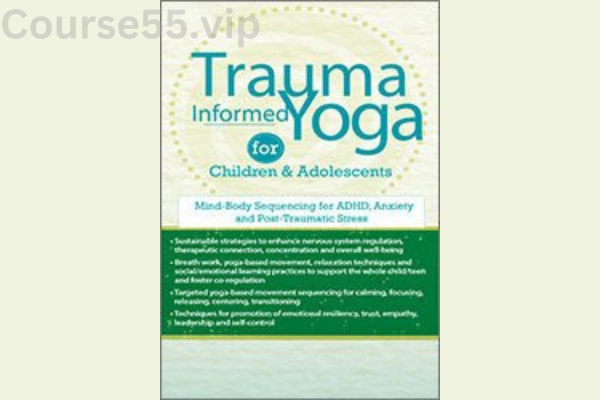
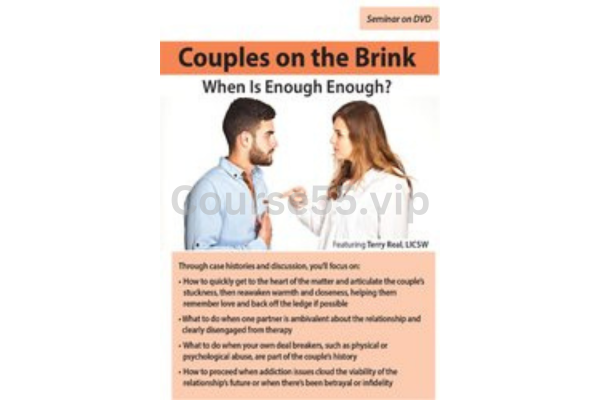
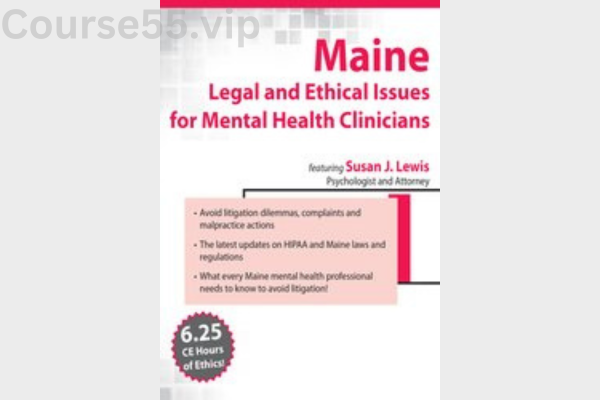
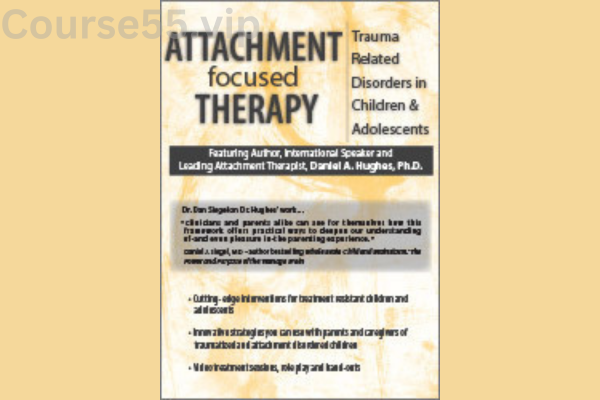
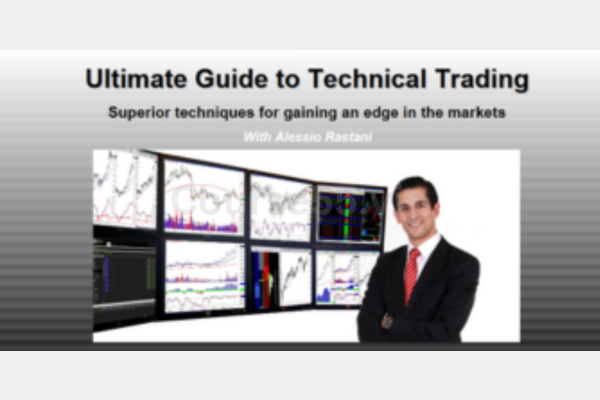
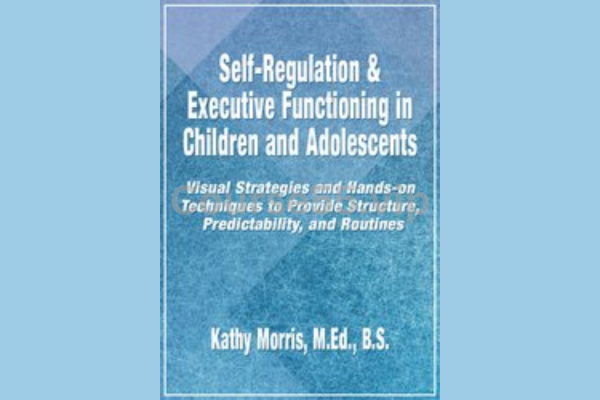

Reviews
There are no reviews yet.